Ventrilo Guide
2 posters
Page 1 of 1
 Ventrilo Guide
Ventrilo Guide
BO-R currently has a Ventrilo, why not join us?
All you have to do, is go to this website, download Ventrilo, and the following pictures will show you what to do when it's finished installing.
If you already know what to do, then,
IP: 217.163.25.5
Port: 4607
Step 1:
Click the arrow next to empty name box.

Step 2:
Another window should've opened, click the "New" button.

Step 3:
Enter your name into the blank box, preferably your in-game name.

Step 4:
Now we need to set up which server you're joining. Click the arrow next to the blank server spot.

Step 5:
Click the "New" button...

Step 6:
Enter the server name, it could be anything, but you should enter BOR, so you don't get confused.

Step 7:
You need to enter the server IP and Port. Leave the password blank until a staff member registers you.
IP: 217.163.25.5
Port: 4607

Step 8:
You should have a message that showed up after you pressed OK, it should look like this:

After that has shown, click the "Connect" button. It should then show some names, and your name will be under "Yusuf's Vent", double click on the BOR Lobby, and it should send you there, then contact a vent staff to register you.

And if you want to talk, the default keybind to turn on your microphone is Left-CTRL, you can change that in settings.
All you have to do, is go to this website, download Ventrilo, and the following pictures will show you what to do when it's finished installing.
If you already know what to do, then,
IP: 217.163.25.5
Port: 4607
Step 1:
Click the arrow next to empty name box.

Step 2:
Another window should've opened, click the "New" button.

Step 3:
Enter your name into the blank box, preferably your in-game name.

Step 4:
Now we need to set up which server you're joining. Click the arrow next to the blank server spot.

Step 5:
Click the "New" button...

Step 6:
Enter the server name, it could be anything, but you should enter BOR, so you don't get confused.

Step 7:
You need to enter the server IP and Port. Leave the password blank until a staff member registers you.
IP: 217.163.25.5
Port: 4607

Step 8:
You should have a message that showed up after you pressed OK, it should look like this:

After that has shown, click the "Connect" button. It should then show some names, and your name will be under "Yusuf's Vent", double click on the BOR Lobby, and it should send you there, then contact a vent staff to register you.

And if you want to talk, the default keybind to turn on your microphone is Left-CTRL, you can change that in settings.
Last edited by Maxdax222 on Mon Jul 11, 2011 1:52 pm; edited 1 time in total
 Re: Ventrilo Guide
Re: Ventrilo Guide
Note that you'll start as [Register Me] instead of a particular title, like [BOR Staff] or [BOR Member]. This means that your name is not yet "locked" and has to be registered to your name. You'll be asked to name a password by a Ventrilo admin like Hishido, which will be registered onto your Name.
Additional note: You can only use a registered name with it's according password. Also note the safe-sensitivity.
Additional note: You can only use a registered name with it's according password. Also note the safe-sensitivity.
Ascan Grantesz- Bleach Odyssey Player

- Posts : 7
Reputation : 5
Join date : 2011-07-07
Age : 31
Location : Germany
 Similar topics
Similar topics» Zanpakutou Creation Guide / Format
» Hollow Guide and Rule set
» Full game guide (not race specific)
» Hollow Guide and Rule set
» Full game guide (not race specific)
Page 1 of 1
Permissions in this forum:
You cannot reply to topics in this forum
 Guides
Guides Byond Hub
Byond Hub